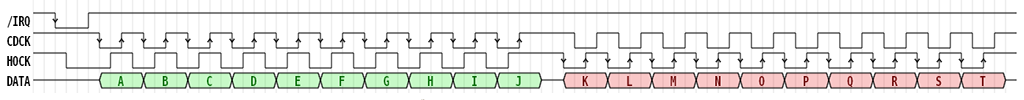CD drive control
Jump to navigation
Jump to search
Communication between the CD Drive (CDD) and the CD Controller (CDC) is done via a special 4-bit protocol handled by the system ROM.
The NEO-MGA chip provides the I/Os through registers REG_CDDCTRL, REG_CDDINPUT, and REG_CDDOUTPUT.
- The CDD regularly (~64Hz not 75) sends a low pulse on its /IRQ output to initiate a data exchange.
- HOCK goes low, indicating that the CDC aknowledges the request. The 4-bit bus direction is set to CDD -> CDC.
- CDCK goes low, indicating that the CDD is starting to send its status data (A).
- HOCK goes high and the CDC reads the status data (A).
- CDCK returns high.
- HOCK returns low.
- CDCK goes low again, the B word is ready.
- The cycle continues on for 10 words...
(The delay here is not necessary, it is seen on the NeoGeo CD because of the system ROM preparing stuff).
- HOCK goes low and the 4-bit bus direction is reversed (CDC -> CDD). The first command word is set (K).
- CDCK goes low, indicating that the CDD has read the data (A).
- HOCK returns high.
- CDCK returns high.
- HOCK goes low again, the K word is ready.
- The cycle continues on for 10 words...
Status data (green)
- A: Status
- 0=Stop mode
- 1=Playing data or music
- 2=Seeking
- 4=Paused
- 5=Tray opened
- 6=Comm. checksum error
- 7=Command error
- 8=Function error (mech/laser ?)
- 9=Reading TOC
- 10=Sled moving
- 11=Couldn't focus, no disk
- 12=Sled at edge, end of disk
- 14=Tray moving
- 15=In test mode
- B: Status
- C: Minutes high digit
- D: Minutes low digit
- E: Seconds high digit
- F: Seconds low digit
- G: Frames high digit
- H: Frames low digit
- I: Extension
- J: Checksum (see below)
Command data (red)
- K: Command
- L~S: Depends on command (see below)
- T: Checksum (see below)
Checksum
The checksum digit is the sum of all 9 previous digits, + 5, XOR 15, AND 15: ((sum + 5) ^ 0xF) & 0xF.
Commands
See CD drive commands.