Crosshatch
Jump to navigation
Jump to search
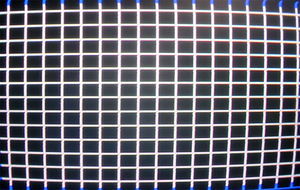
The crosshatch screen is a monitor geometry test shown by MVS boards when no game is inserted, or when in hardware test mode.
If a game is inserted, the cartridge slot or edge connector might need cleaning. The board can also be faulty.