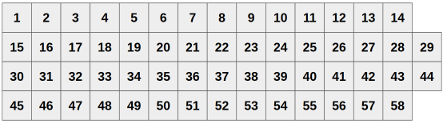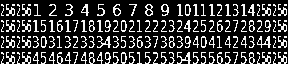Eyecatcher: Difference between revisions
m (→Customization) |
|||
| (3 intermediate revisions by the same user not shown) | |||
| Line 15: | Line 15: | ||
58 tiles make up the main logo image. They are laid out row by row. The logo starts out mirrored horizontally, but once the animation completes the final layout is | 58 tiles make up the main logo image. They are laid out row by row. The logo starts out mirrored horizontally, but once the animation completes the final layout is | ||
[[File:EyecatcherLogoTilesLayout.png|eyecatcher logo tile layout]] | |||
Tile 256 (the 0xff index in the CROM) is also used as a blank tile. It pads out the sides of the | Tile 256 (the 0xff index in the CROM) is also used as a blank tile. It pads out the sides of the logo as well as files in the blank areas when the logo is scaling down and then back up. Using a CROM where each tile is a number, one can see the full layout of the main logo once it has completed animating | ||
[[File:DebugEyecatcherTiles.png|eyecatcher logo tile layout]] | [[File:DebugEyecatcherTiles.png|eyecatcher logo tile layout]] | ||
The palette is updated on the fly from data stored in the system ROM ($01F03E in {{Chipname|SP-S2}}) to implement the fading effect. | The palette is updated on the fly from data stored in the system ROM ($01F03E in {{Chipname|SP-S2}}) to implement the fading effect. | ||
| Line 80: | Line 76: | ||
By replacing the tile data for the above tile numbers with alternate text or graphics, it is possible to somewhat customize the eye-catcher screen without requiring a custom eye-catcher routine in the game cartridge itself. | By replacing the tile data for the above tile numbers with alternate text or graphics, it is possible to somewhat customize the eye-catcher screen without requiring a custom eye-catcher routine in the game cartridge itself. | ||
When replacing the graphics, the tiles for the logo and wording should use colors 1-4 in the palette, the SNK logo replacement should use color 5, and like all palettes, color 0 will be treated as transparent. | |||
Also, the tiles at $FF in both CROM and SROM must be blank. Tile $FF in SROM is used in the "PRO-GEAR SPEC" display (see array data above) and is also used as the blank/space character for the entire screen. Thus this tile cannot be changed without replicating it over the entire fix layer. | |||
Tile $FF in CROM is used during the main logo animation, both when it is scaling the logo down and back up again during the animation, as well as on the left and right sides of the logo. So it too should be blank. | |||
[[Category:Code]] | [[Category:Code]] | ||
[[Category:Video system]] | [[Category:Video system]] | ||
Latest revision as of 20:41, 26 November 2023
"Eye-catcher" is the name officially given by SNK to the bootup animation.
Original animation
The system ROM takes care of the animation, but the graphics data for both sprites and fix layer must be provided by the game in its C ROMs and S ROM.
NEO-GEO logo
The revolving NEO.GEO graphic consists of sprites (the bank of tiles is specified by the byte in the 68k program header at address $115).
58 tiles make up the main logo image. They are laid out row by row. The logo starts out mirrored horizontally, but once the animation completes the final layout is
Tile 256 (the 0xff index in the CROM) is also used as a blank tile. It pads out the sides of the logo as well as files in the blank areas when the logo is scaling down and then back up. Using a CROM where each tile is a number, one can see the full layout of the main logo once it has completed animating
The palette is updated on the fly from data stored in the system ROM ($01F03E in SP-S2) to implement the fading effect.
MAX 330 MEGA
The "MAX 330 MEGA" & "PRO-GEAR SPEC" text as seen on small or early cartridges (eg. Puzzle De Pon!) is drawn on the fix layer with tiles from banks 0 and 1. The tilemap is stored in the system ROM ($01F34A in SP-S2). Each line of text is 2 fix tiles in height, and is animated using a 'wipe in' effect from left-to-right.
The tiles used to display each line of text are:
static const uint16_t max_330_mega[2][15] =
{
{ 0x05, 0x07, 0x09, 0x0B, 0x0D, 0x0F, 0x15, 0x17, 0x19, 0x1B, 0x1D, 0x1F, 0x5E, 0x60, 0x7D },
{ 0x06, 0x08, 0x0A, 0x0C, 0x0E, 0x14, 0x16, 0x18, 0x1A, 0x1C, 0x1E, 0x40, 0x5F, 0x7C, 0x7E }
};
static const uint16_t pro_gear_spec[2][17] =
{
{ 0x7F, 0x9A, 0x9C, 0x9E, 0xFF, 0xBB, 0xBD, 0xBF, 0xDA, 0xDC, 0xDE, 0xFA, 0xFC, 0x100, 0x102, 0x104, 0x106 },
{ 0x99, 0x9B, 0x9D, 0x9F, 0xBA, 0xBC, 0xBE, 0xD9, 0xDB, 0xDD, 0xDF, 0xFB, 0xFD, 0x101, 0x103, 0x105, 0x107 }
};This can be useful to customize the text in a S ROM.
SNK logo
The SNK logo is also drawn on the fix layer, with tiles of bank 2. It is always drawn but actually made visible at the end of the animation by switching its palette.
static const uint16_t SNK[3][10] =
{
{ 0x200, 0x201, 0x202, 0x203, 0x204, 0x205, 0x206, 0x207, 0x208, 0x209 },
{ 0x20A, 0x20B, 0x20C, 0x20D, 0x20E, 0x20F, 0x214, 0x215, 0x216, 0x217 },
{ 0x218, 0x219, 0x21A, 0x21B, 0x21C, 0x21D, 0x21E, 0x21F, 0x240, 0x25E }
};The copyright "©" symbol is a single tile ($7B) written to VRAM adress $7469.
The tiles are set to palette 15. The colour 5 is initially black ($0000) and then faded-in through a cycle of progressively brighter blues to a final value of $306E.
Palettes
Both the revolving logo and the fix layer text use palette 15.
Here is the *final* data written to palette 15:
static const uint16_t eye_catcher_pal[] =
{
0x0000, 0x0fff, 0x0ddd, 0x0aaa, 0x7555, 0x306E, 0x0000, 0x0000,
0x0000, 0x0000, 0x0000, 0x0000, 0x0000, 0x0000, 0x0000, 0x0000
};Customization
By replacing the tile data for the above tile numbers with alternate text or graphics, it is possible to somewhat customize the eye-catcher screen without requiring a custom eye-catcher routine in the game cartridge itself.
When replacing the graphics, the tiles for the logo and wording should use colors 1-4 in the palette, the SNK logo replacement should use color 5, and like all palettes, color 0 will be treated as transparent.
Also, the tiles at $FF in both CROM and SROM must be blank. Tile $FF in SROM is used in the "PRO-GEAR SPEC" display (see array data above) and is also used as the blank/space character for the entire screen. Thus this tile cannot be changed without replicating it over the entire fix layer.
Tile $FF in CROM is used during the main logo animation, both when it is scaling the logo down and back up again during the animation, as well as on the left and right sides of the logo. So it too should be blank.