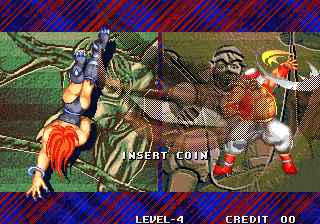Transparency effects: Difference between revisions
Jump to navigation
Jump to search
mNo edit summary |
m (Wording) |
||
| Line 1: | Line 1: | ||
The video hardware | The NeoGeo video hardware only supports 1-bit transparency: a pixel is either opaque or transparent. | ||
Developers had to come up with ways of faking | Developers had to come up with ways of faking semi-transparency with different methods like fast blinking (often used for shadows), or only having one out of two pixels drawn. | ||
<gallery heights=224px widths=320px> | <gallery heights=224px widths=320px> | ||
File:Breakerst.gif| | File:Breakerst.gif|1-of-2 pixel trick in [[Breakers]] | ||
File:Fatfury3blink.gif|Blinking sprite in [[Fatal Fury 3 - Road to the Final Victory]] (slowed down) | File:Fatfury3blink.gif|Blinking sprite in [[Fatal Fury 3 - Road to the Final Victory]] (slowed down) | ||
</gallery> | </gallery> | ||
[[Category:Code]] | [[Category:Code]] | ||
Revision as of 09:34, 24 June 2017
The NeoGeo video hardware only supports 1-bit transparency: a pixel is either opaque or transparent.
Developers had to come up with ways of faking semi-transparency with different methods like fast blinking (often used for shadows), or only having one out of two pixels drawn.
-
1-of-2 pixel trick in Breakers
-
Blinking sprite in Fatal Fury 3 - Road to the Final Victory (slowed down)