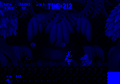Color issues: Difference between revisions
(Created page with "Incorrect colors can have various causes. In order of probability: bad JAMMA contacts or wiring, broken SCART cable, monitor failure, damaged video DAC, bad [[palette RAM]...") |
mNo edit summary |
||
| Line 1: | Line 1: | ||
Incorrect colors can have various causes. In order of probability: bad JAMMA contacts or wiring, broken SCART cable, monitor failure, damaged [[video DAC]], bad [[palette RAM]], cut traces between [[GPU]] chips (check [[P bus]])... | Incorrect colors can have various causes. In order of probability: bad JAMMA contacts or wiring, broken SCART cable, monitor failure, damaged [[video DAC]], bad [[palette RAM]], cut traces between [[GPU]] chips (check [[P bus]])... | ||
The color test screen in the [[system ROM]] menu can help diagnose problems ( | The color test screen in the [[system ROM]] menu can help diagnose problems (burned DAC resistors...). | ||
Example screenshots are from [[Blue's Journey]]. | Example screenshots are from [[Blue's Journey]]. | ||
To do: System ROM test mode monitor test screenshots. | |||
=One missing component= | =One missing component= | ||
| Line 22: | Line 24: | ||
Enjoy the sound :) | Enjoy the sound :) | ||
=Shorted components= | |||
This can give very weird colors, since outputs will "fight" with varying strengths. | |||
=Sync missing= | =Sync missing= | ||
Revision as of 07:09, 16 January 2016
Incorrect colors can have various causes. In order of probability: bad JAMMA contacts or wiring, broken SCART cable, monitor failure, damaged video DAC, bad palette RAM, cut traces between GPU chips (check P bus)...
The color test screen in the system ROM menu can help diagnose problems (burned DAC resistors...).
Example screenshots are from Blue's Journey.
To do: System ROM test mode monitor test screenshots.
One missing component
-
Turquoise "cold" image means no red
-
Purple image means no green
-
Orange "hot" image means no blue
Two missing components
-
Green and blue missing
-
Red and blue missing
-
Red and green missing
Three missing components
Enjoy the sound :)
Shorted components
This can give very weird colors, since outputs will "fight" with varying strengths.
Sync missing
Rolling or distorted display, most probably a bad contact. If not, check SYNC.