System self-test
Todo: Order of checks.
Cartridge systems
Some information by Channelmaniac.
The AES home console only performs checks when no game is detected.
| Error | No game | WORK RAM ERROR | COLOR RAM ERROR | VIDEO RAM ERROR | SYSTEM ROM ERROR | MEMORY CARD ERROR |
| AES | 
|

|

|

|

|

|
| MVS | 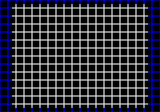 Crosshatch Crosshatch
|

|
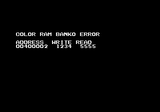
|

|
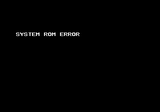
|
Screenshot needed |
| Meaning | All tests passed (AES does not test the Z80). Cartridge not detected. | 68k user RAM R/W error | Palette RAM R/W error | VRAM R/W error | System ROM checksum mismatch | Memory card R/W error (only tested if card present and blank) |
MVS checks
Additionnal checks are performed on MVS systems. The SP-S2 system ROM does them in the following order:
- Work RAM
- Backup RAM
- Palette RAM bank 0
- Palette RAM bank 1
- Low VRAM
- High VRAM
- RTC
- System ROM checksum
- Z80
| Error | BACKUP RAM ERROR | Calendar freeze | CALENDAR ERROR | Z80 ERROR |
| Display | 
|

|
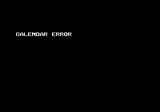
|
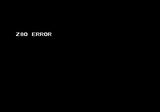
|
| Meaning | Backup RAM R/W error | RTC isn't giving Time Pulse | RTC ran to slow or too fast | Z80 didn't reply to command |
When a MVS board is powered up without cartridges inserted, the border color around the edges of the crosshatch screen indicates the system ROM region:
- Red: Japanese, SPJ2
- Cyan: USA, SPU2
- Blue: Korean/Spanish, SPS2
- Yellow: European
- Green: 6 slot (ROM name ?)
UniBios tests
The Universe BIOS does not use the above color codes to indicate errors.