Z80 ERROR: Difference between revisions
Jump to navigation
Jump to search
mNo edit summary |
mNo edit summary |
||
| Line 1: | Line 1: | ||
[[File:error_z80.png|thumb]] | [[File:error_z80.png|thumb|Simple as that.]] | ||
=Cause= | |||
The {{Chipname|68k}} didn't receive a reply to command $01 from the {{Chipname|Z80}} in time. The Z80 doesn't test [[SM1]] ROM, its RAM nor the {{Chipname|YM2610}} but if any of those components are bad, they can prevent the Z80 from being able to reply which will then cause the error. | The {{Chipname|68k}} didn't receive a reply to command $01 from the {{Chipname|Z80}} in time. The Z80 doesn't test [[SM1]] ROM, its RAM nor the {{Chipname|YM2610}} but if any of those components are bad, they can prevent the Z80 from being able to reply which will then cause the error. | ||
=Suggestions= | |||
* Check Z80 power, reset and clock | * Check Z80 power, reset and clock | ||
| Line 13: | Line 13: | ||
* ... | * ... | ||
Note: Replacement SMT Z80s can be found in some Ti calculators :) | |||
The | =MV1C= | ||
The {{PCB|MV1C}} board displays this error with no cart inserted since it has no SM1 ROM. This is normal. | |||
[[Category:Audio system]] | [[Category:Audio system]] | ||
[[Category:Repairs]] | [[Category:Repairs]] | ||
Revision as of 01:30, 17 November 2016
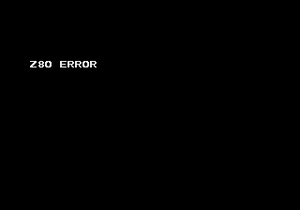
Cause
The 68k didn't receive a reply to command $01 from the Z80 in time. The Z80 doesn't test SM1 ROM, its RAM nor the YM2610 but if any of those components are bad, they can prevent the Z80 from being able to reply which will then cause the error.
Suggestions
- Check Z80 power, reset and clock
- Check Z80 work RAM
- Check NEO-D0 Z80 control lines
- Check Z80 data bus at NEO-C1
- ...
Note: Replacement SMT Z80s can be found in some Ti calculators :)
MV1C
The MV1C board displays this error with no cart inserted since it has no SM1 ROM. This is normal.