Shot factory: Difference between revisions
Jump to navigation
Jump to search
mNo edit summary |
mNo edit summary |
||
| (3 intermediate revisions by the same user not shown) | |||
| Line 1: | Line 1: | ||
"Shot factory" is the name commonly given to utilities sometimes found in emulators, which gives the user the ability to manipulate the video display, in order to isolate [[sprites]], background elements... | |||
= [[Kawaks]]'s shot factory = | =[[Kawaks]]'s shot factory= | ||
[[File:kawakssf.png|thumb]] | [[File:kawakssf.png|thumb]] | ||
Shows a list of | Shows a list of the currently active sprites (those that have a non-zero size), their number (position in [[VRAM]]), their 3 attribute words, and the tile number for the first tile. | ||
Chained sprites are grouped and can't be split, only the driving sprite is shown in the list. | |||
Also allows | Also allows hiding the [[fix layer]]. | ||
= [[Nebula]]'s shot factory = | '''Beware''': SCB values are very buggy. Garbage is shown when moving in the list with the arrow keys. | ||
<br clear="both"/> | |||
=[[Nebula]]'s shot factory= | |||
[[File:nebulasf.png|thumb|right]] | [[File:nebulasf.png|thumb|right]] | ||
The most advanced | The most advanced one to date. | ||
*Shows a full map of which of the 384 sprites are used (colored cell) and if they're driving (red) or driven (green). | * Shows a full map of which of the 384 sprites are used (colored cell) and if they're driving (red) or driven (green). | ||
*Each sprite can be individually hidden, as well as the entire fix layer. | * Each sprite can be individually hidden, as well as the entire fix layer. | ||
*The position and shrinking attributes for each | * Chained sprites can be split. | ||
*The background color can be chosen to | * The position and shrinking attributes for each sprite can be edited. | ||
*The tile list for each sprite doesn't seem to work as of version 2.25b. | * The background color can be chosen to do cutouts based on color keying. | ||
* The tile list for each sprite doesn't seem to work as of version 2.25b. | |||
[[Category: | [[Category:Code]] | ||
Latest revision as of 05:13, 1 November 2016
"Shot factory" is the name commonly given to utilities sometimes found in emulators, which gives the user the ability to manipulate the video display, in order to isolate sprites, background elements...
Kawaks's shot factory
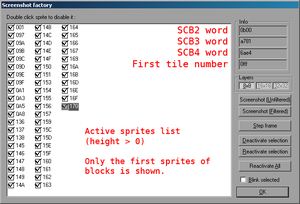
Shows a list of the currently active sprites (those that have a non-zero size), their number (position in VRAM), their 3 attribute words, and the tile number for the first tile.
Chained sprites are grouped and can't be split, only the driving sprite is shown in the list.
Also allows hiding the fix layer.
Beware: SCB values are very buggy. Garbage is shown when moving in the list with the arrow keys.
Nebula's shot factory
The most advanced one to date.
- Shows a full map of which of the 384 sprites are used (colored cell) and if they're driving (red) or driven (green).
- Each sprite can be individually hidden, as well as the entire fix layer.
- Chained sprites can be split.
- The position and shrinking attributes for each sprite can be edited.
- The background color can be chosen to do cutouts based on color keying.
- The tile list for each sprite doesn't seem to work as of version 2.25b.