Sprite shrinking
Shrinking (also known as scaling, reduction, and "zooming") is a hardware feature of the NeoGeo which allows to scale down sprites with per-pixel accuracy in 2 dimensions.
It can be seen as a simple subsampling of the original graphics since there's no smoothing at all.
Vertical shrinking
Vertical shrinking is set by an 8-bit value indicating the final height of the sprite's graphics. This value is set in VRAM, in the SCB2.
Range: $FF is the tallest, $0 is the smallest.
To know which line to skip, the GPU uses a lookup table stored in the L0 ROM.
Vertical shrink propagates in chained sprites.
Caveat: Display window
Note that vertical shrinking does not affect the tile height setting of the sprite. The graphics are shrunk inside the defined window.
-
Sprite height set to 4 tiles, graphics intentionally filling 4 tiles
-
The same sprite updated to be only 3 tiles high without clearing the 4th (yellow) tile
-
The sprite will shrink this way, showing the garbage yellow tile from the previous setup
Caveat: Last line repeat
If the display window of a vertically shrinked sprite is taller than the shrunk graphics, the remaining lines will be filled with repeats of the last line of the last tile (the bottom line of the tile at map index 15).
SNK recommends leaving that line fully transparent if this causes problems.
Horizontal shrinking
The horizontal shrinking is set by a 4-bit value indicating the final width of the sprite graphics +1 (giving 1 to 16 pixels wide sprites). This value is also set in SCB2.
Range: $F is full size (all 16 pixels shown), $0 is the smallest (only 1 pixel shown).
Horizontal shrink does not propagate in chained sprites. Values for each sprite of a block have to be distributed to obtain the total desired block width.
For each shrinking value on a sprite line, 1 means the pixel will be drawn and 0 means it will be skipped (info from MAME's source, matches the real hardware):
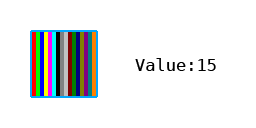
- 0: 0,0,0,0,0,0,0,0,1,0,0,0,0,0,0,0 (15 pixel skipped, 1 remaining)
- 1: 0,0,0,0,1,0,0,0,1,0,0,0,0,0,0,0 (14 pixels skipped...)
- 2: 0,0,0,0,1,0,0,0,1,0,0,0,1,0,0,0
- 3: 0,0,1,0,1,0,0,0,1,0,0,0,1,0,0,0
- 4: 0,0,1,0,1,0,0,0,1,0,0,0,1,0,1,0
- 5: 0,0,1,0,1,0,1,0,1,0,0,0,1,0,1,0
- 6: 0,0,1,0,1,0,1,0,1,0,1,0,1,0,1,0
- 7: 1,0,1,0,1,0,1,0,1,0,1,0,1,0,1,0
- 8: 1,0,1,0,1,0,1,0,1,1,1,0,1,0,1,0
- 9: 1,0,1,1,1,0,1,0,1,1,1,0,1,0,1,0
- A: 1,0,1,1,1,0,1,0,1,1,1,0,1,0,1,1
- B: 1,0,1,1,1,0,1,1,1,1,1,0,1,0,1,1
- C: 1,0,1,1,1,0,1,1,1,1,1,0,1,1,1,1
- D: 1,1,1,1,1,0,1,1,1,1,1,0,1,1,1,1
- E: 1,1,1,1,1,0,1,1,1,1,1,1,1,1,1,1 (...1 pixel skipped)
- F: 1,1,1,1,1,1,1,1,1,1,1,1,1,1,1,1 (no pixels skipped, full size)
Centering
Centering can be required since the "anchor point" of sprites is fixed at their top left.
The X offset is -((hshrink+1)/2). The Y offset is -(vshrink+1).