Sprite experimenter: Difference between revisions
Jump to navigation
Jump to search
(Created page with "frame|right *Only the first sprite is visible at startup. Every others are located at 64,64 but are 0 tiles high. *The tile maps can't be change...") |
m (add graphics code category) |
||
| (2 intermediate revisions by one other user not shown) | |||
| Line 1: | Line 1: | ||
[[File:Sprite_experimenter.png|frame|right]] | [[File:Sprite_experimenter.png|frame|right]] | ||
*Only the first sprite is visible at startup. Every others are located at 64,64 but are 0 tiles high. | Small MVS/CD program which allows to modify [[VRAM]] and see the resulting display. | ||
*Only the first sprite is visible at startup. Every others are located at 64,64, zoomed to max, but are 0 tiles high. | |||
*The tile maps can't be changed, all sprites are mapped with tiles containing numbers "00" to "1F". | *The tile maps can't be changed, all sprites are mapped with tiles containing numbers "00" to "1F". | ||
*Move the current sprite by using the direction keys. | *Move the current sprite by using the direction keys. | ||
| Line 16: | Line 18: | ||
Source and romset: [[Media:spritexpmvs.zip|spritexpmvs.zip]] | Source and romset: [[Media:spritexpmvs.zip|spritexpmvs.zip]] | ||
[[Category: | [[Category:Code]] | ||
[[Category:Graphics Code]] | |||
Latest revision as of 04:48, 26 November 2015
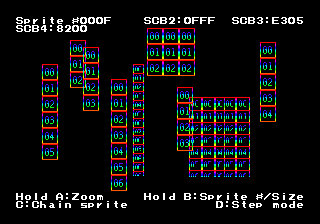
Small MVS/CD program which allows to modify VRAM and see the resulting display.
- Only the first sprite is visible at startup. Every others are located at 64,64, zoomed to max, but are 0 tiles high.
- The tile maps can't be changed, all sprites are mapped with tiles containing numbers "00" to "1F".
- Move the current sprite by using the direction keys.
- With A pressed
- Left/right changes horizontal shrink.
- Up/down changes vertical shrink.
- With B pressed
- Up/down selects sprite.
- Left/right changes sprite height.
- Press C to toggle the sprite's sticky bit.
- Press D to toggle between step-by-step mode or continuous press mode.
Source and romset: spritexpmvs.zip