Sprite shrinking
Shrinking (also known as scaling, reduction, zooming...) is a hardware feature of the NeoGeo that reduces the sprites sizes with per-pixel accuracy.
It can be seen as subsampling of the original graphics, there's no smooth interpolation at all.
Vertical shrinking
To do. See Sprites.
Range: $FF is full size, $0 is smallest.
Sprite set to height = 4, graphics intentionally filling 4 tiles (magenta representing size):
![]()
If the same sprite is updated to be only 3 tiles high (magenta representing size) without cleaning:
![]()
It will shrink this way, showing the garbage yellow tile from the previous setup:
![]()
Horizontal shrinking
The horizontal shrinking value is a 4-bit value indicating the final width of the sprite +1 (giving 1 to 16 pixels wide sprites). This value is also set in VRAM, in the SCB2.
Range: $F is full size, $0 is 1 pixel wide.
Skipping of the pixels to render the effect is done by a hardwired lookup table in the GPU. This table is not in the LO ROM.
For each shrinking value, 1 means the pixel will be drawn, 0 means it will be skipped (info from MAME's source, matches the real hardware):
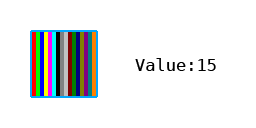
- 0: 0,0,0,0,0,0,0,0,1,0,0,0,0,0,0,0 (1 pixel skipped)
- 1: 0,0,0,0,1,0,0,0,1,0,0,0,0,0,0,0
- 2: 0,0,0,0,1,0,0,0,1,0,0,0,1,0,0,0
- 3: 0,0,1,0,1,0,0,0,1,0,0,0,1,0,0,0
- 4: 0,0,1,0,1,0,0,0,1,0,0,0,1,0,1,0
- 5: 0,0,1,0,1,0,1,0,1,0,0,0,1,0,1,0
- 6: 0,0,1,0,1,0,1,0,1,0,1,0,1,0,1,0
- 7: 1,0,1,0,1,0,1,0,1,0,1,0,1,0,1,0
- 8: 1,0,1,0,1,0,1,0,1,1,1,0,1,0,1,0
- 9: 1,0,1,1,1,0,1,0,1,1,1,0,1,0,1,0
- A: 1,0,1,1,1,0,1,0,1,1,1,0,1,0,1,1
- B: 1,0,1,1,1,0,1,1,1,1,1,0,1,0,1,1
- C: 1,0,1,1,1,0,1,1,1,1,1,0,1,1,1,1
- D: 1,1,1,1,1,0,1,1,1,1,1,0,1,1,1,1
- E: 1,1,1,1,1,0,1,1,1,1,1,1,1,1,1,1
- F: 1,1,1,1,1,1,1,1,1,1,1,1,1,1,1,1 (no pixels skipped, full size)
Table logic
The lookup table might not be a real ROM table but a logic function.
For each pixel of the line, WXYZ being the reduction value:
- 0 = W(X+Y)
- 1 = W+X
- 2 = WX
- 3 = W+X+Y
- 4 = WXY
- 5 = W+(XY)
- 6 = W
- 7 = 1
- 8 = WX+WYZ
- 9 = W+X(Y+Z)
- A = WXYZ
- B = W+X+Y+Z
- C = W(X+Y+Z)
- D = W+X+(YZ)
- E = WX(Y+Z)
- F = W+(XYZ)